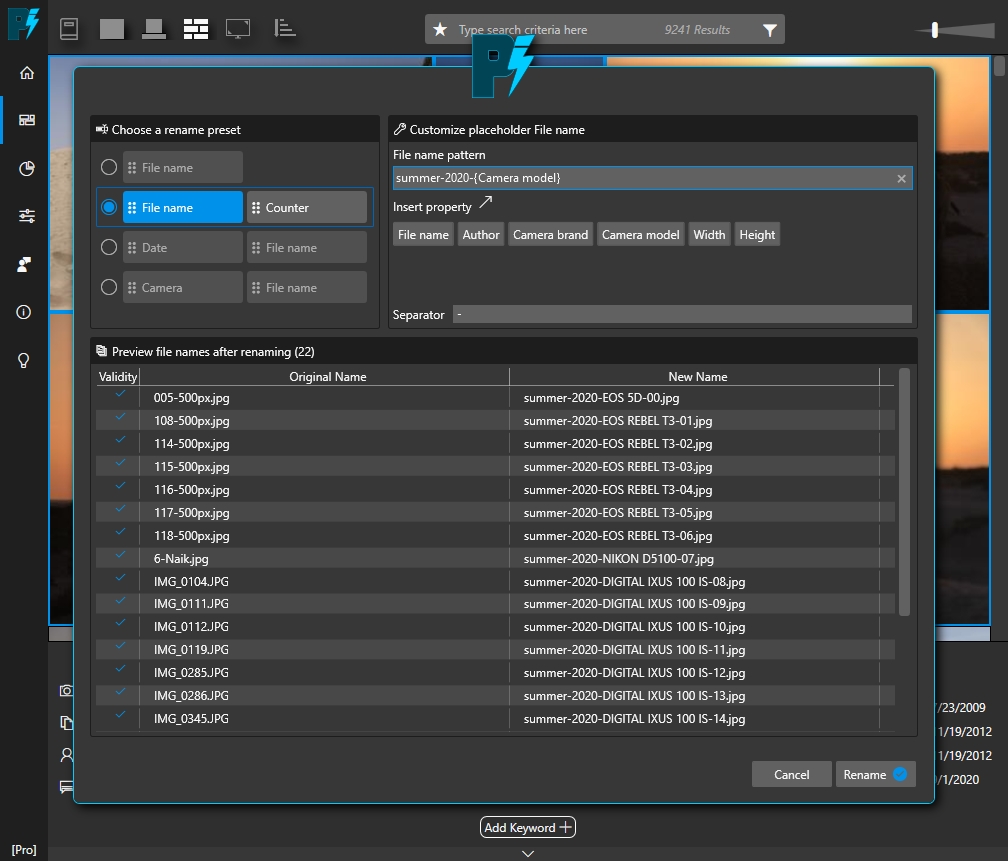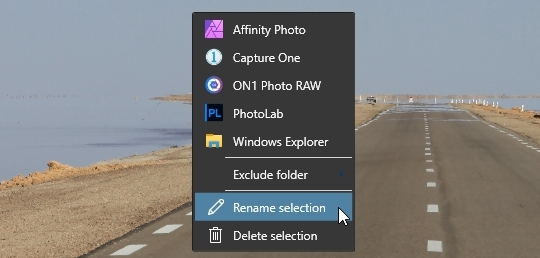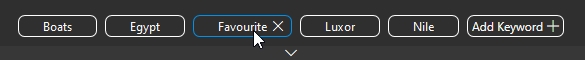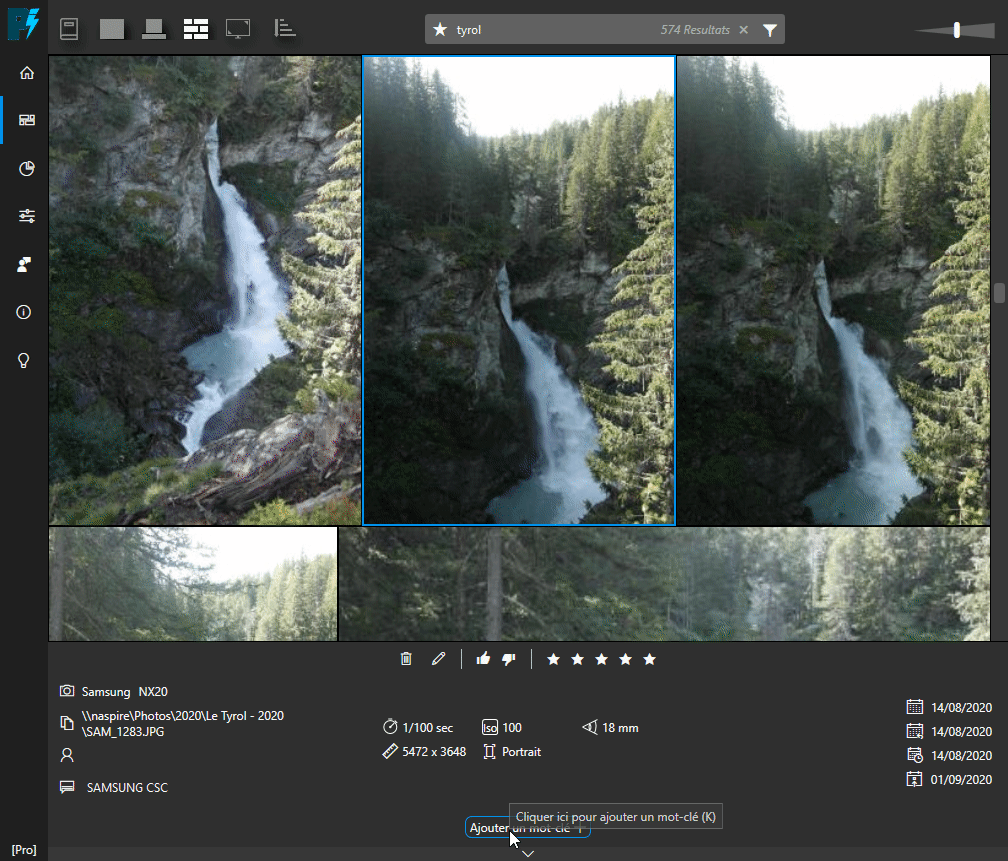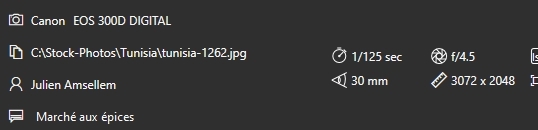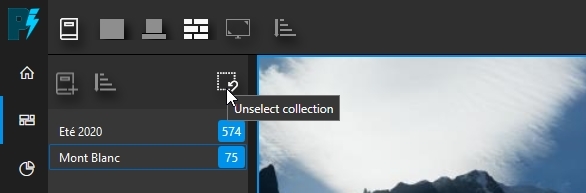1.1.0
Batch renaming (new)
Keywords
- Searching for multiple words in the search field will output the AND combination instead of OR
- Keywords list design and readability has been improved

- Added a new shortcut (K) to add a keyword to the currently selected images
- Keywords auto completion: never type twice the same keyword and avoid similar words

Details panel
- Details panel can now be collapsed/expanded

- Details panel now shows more information
- Shot date, modification date, creation date and date added to database are now also displayed for PNG and GIF files too
- Long filename can be split on two lines when it does not fit on one line (the tooltip now shows the full path)
- For better readability dates are now anchored on the right of the details panel
Speed
The Photo Wall now can now load instantaneously even with hundreds of thousands of images
Other
- A new button lets you easily unselect a collection

- F1 shortcut will open the documentation in you default browser
- Increased maximum thumbnail size in the photo wall to 1024px instead of 512px
Bug fix
- Fixed access denied to database file preventing from adding keywords, collections or bookmarks
- Fixed thumbnails would not be recomputed when changing the size setting
- Fixed text in the search bar could overlap the result counter indicator
- Fixed a rare crash that could happen while updating available keywords
- Fixed another rare crash triggered by the image wall in very specific conditions
- Fixed keywords in the details panel could have different height when there was multiple lines
- Fixed external tool icon could be missing either in the photo wall context menu or in the settings page
- Fixed inconsistent search result when unselecting a collection in some specific cases
- Fixed crash when trying to add a root network share to the included folders
 PhotoInsight Release notes
PhotoInsight Release notes